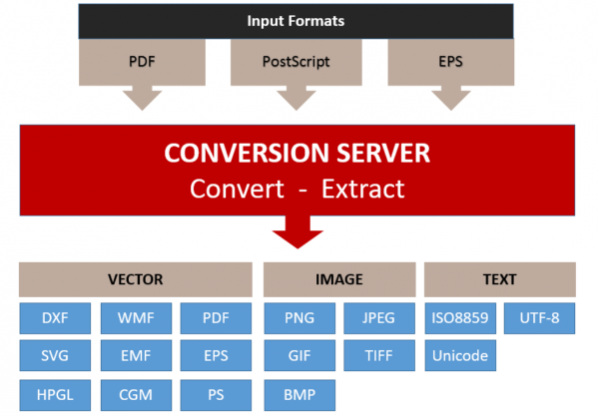PDF Conversion Server 11.2019
Free Trial Version
Publisher Description
Automate PDF Conversion to Vector and Image Formats
Visual Integrity's command-line PDF Conversion Server is multi-platform, running on Windows, Linux and Mac OS X. It's ideal for everything from enterprise automation and cloud-based applications to web services and workflows. The PDF Conversion Server supports all PDF versions including the newest standard, PDF 2.0.
No printer driver is required. Performance receives a boost because conversions flow swiftly through our proven, robust and standards-compliant conversion engine. Now, you can flexibly implement and develop powerful conversion solutions that are fully compatible with the latest PDF specifications. This guarantees high-performance, scalability, and optimized page processing.
The PDF Conversion Server can be integrated into a server environment with just two API calls or by using the command-line. It couldn't be easier - or more powerful and accurate. You can depend on the mature and proven libraries which are used in many of today's leading applications and relied on by OEM's, enterprises and government organizations worldwide.
About PDF Conversion Server
PDF Conversion Server is a free trial software published in the Basic VB VB DotNet list of programs, part of Development.
This Basic VB VB DotNet program is available in English. It was last updated on 19 April, 2024. PDF Conversion Server is compatible with the following operating systems: Windows.
The company that develops PDF Conversion Server is Visual Integrity. The latest version released by its developer is 11.2019.
The download we have available for PDF Conversion Server has a file size of 11.53 MB. Just click the green Download button above to start the downloading process. The program is listed on our website since 2019-04-30 and was downloaded 10 times. We have already checked if the download link is safe, however for your own protection we recommend that you scan the downloaded software with your antivirus. Your antivirus may detect the PDF Conversion Server as malware if the download link is broken.
How to install PDF Conversion Server on your Windows device:
- Click on the Download button on our website. This will start the download from the website of the developer.
- Once the PDF Conversion Server is downloaded click on it to start the setup process (assuming you are on a desktop computer).
- When the installation is finished you should be able to see and run the program.